The best iPhone apps for keeping track of your schedule
Introduction
Staying on top of your schedule is crucial for a productive and stress-free life. With the wide variety of scheduling apps available for the iPhone, it can be overwhelming to choose the right one for you. This article will take you through the best iPhone apps for keeping track of your schedule and help you find the perfect fit for your needs.
1. Google Calendar

Google Calendar is a free and simple scheduling app that provides a comprehensive view of your schedule. You can create events, set reminders, and receive notifications for events and appointments. You can also easily share your schedule with others and view multiple calendars at once. Google Calendar integrates with Gmail and other Google services, making it easy to keep track of your schedule and appointments.
2. Fantastical
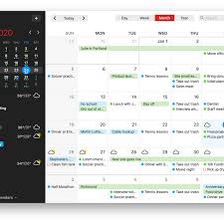
Fantastical is a paid app that offers a clean and intuitive interface for managing your schedule. It supports natural language input, so you can quickly add events and appointments by typing them in plain English. The app also includes a feature called "Time Travel" that lets you view your schedule for future and past days, making it easy to keep track of important dates. Fantastical also includes a widget that provides a quick view of your schedule from the Today View on your iPhone.
3. Todoist

Todoist is a task management app that includes a calendar view to help you keep track of your schedule. You can create tasks, set due dates, and receive reminders for deadlines. The app also allows you to categorize tasks into projects, making it easy to stay organized and focused on the most important tasks. Todoist integrates with a variety of other apps and services, making it a great option for those who want to keep track of both their schedule and tasks in one place.
4. Microsoft To-Do
Microsoft To-Do is a simple and straightforward scheduling app that helps you keep track of your schedule and to-do list. You can create tasks, set due dates and reminders, and easily manage your schedule. The app also includes a "My Day" feature that provides a customized list of tasks for each day, helping you stay focused and on track. Microsoft To-Do integrates with Microsoft's other productivity apps, making it a great choice for those who already use these services.
5. Any.do
Any.do is a task management app that includes a calendar view to help you keep track of your schedule. You can create tasks, set due dates, and receive reminders for deadlines. The app also includes a feature called "Moments" that provides a quick view of your schedule for the day, helping you stay on top of important events and appointments. Any.do integrates with a variety of other apps and services, making it a great option for those who want to keep track of both their schedule and tasks in one place.
Conclusion
Choosing the right scheduling app is an important decision that can greatly improve your productivity and help you stay on top of your schedule. Whether you're looking for a simple and straightforward app or a more comprehensive solution, the options listed in this article will help you find the perfect fit for your needs. With the right scheduling app, you'll be able to stay organized and focused, allowing you to get the most out of each day.